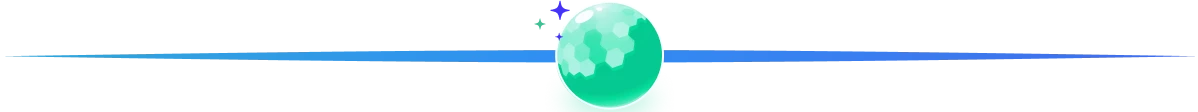
Unleash Creativity with AI
Simplify complex edits. Focus on creativity.
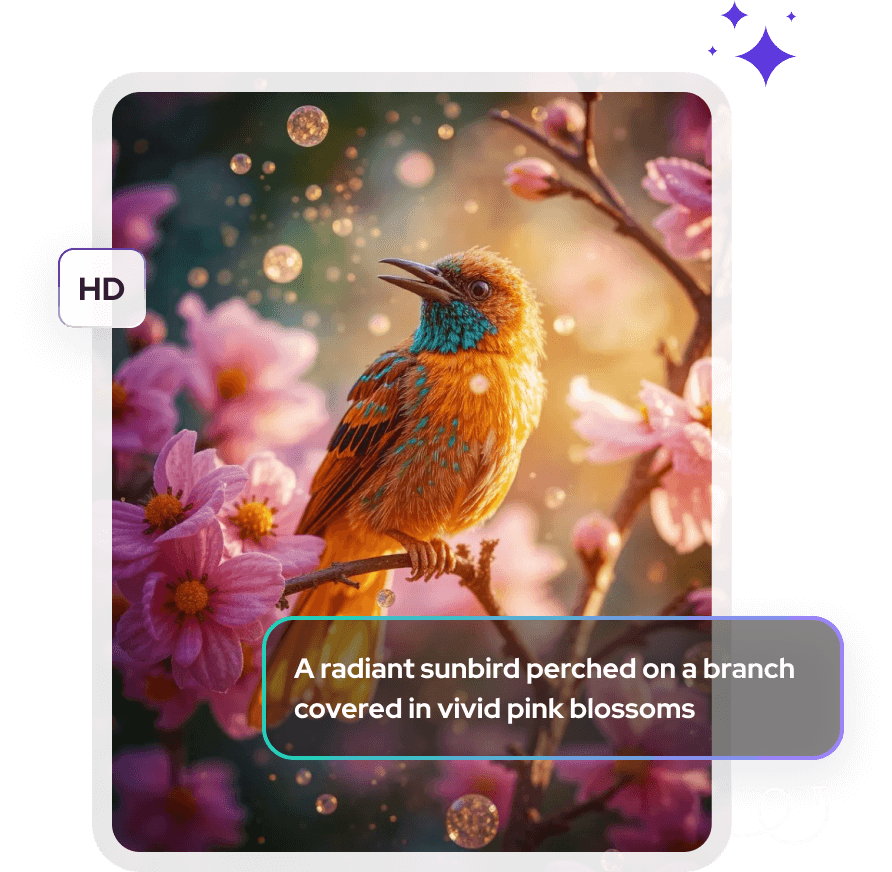
Turn words into visuals with ease.
Turn text into stunning visuals with AI-generated images. Simply describe your idea, and AI will bring it to life. Whether you're designing social media content, creating artwork, or experimenting with new styles, this tool makes it effortless
Swap backgrounds effortlessly.
Swap backgrounds in seconds with AI. Choose a plain color, a new environment, or a customized backdrop. Place yourself in a city skyline, tropical beach, or artistic setting with just a few clicks.

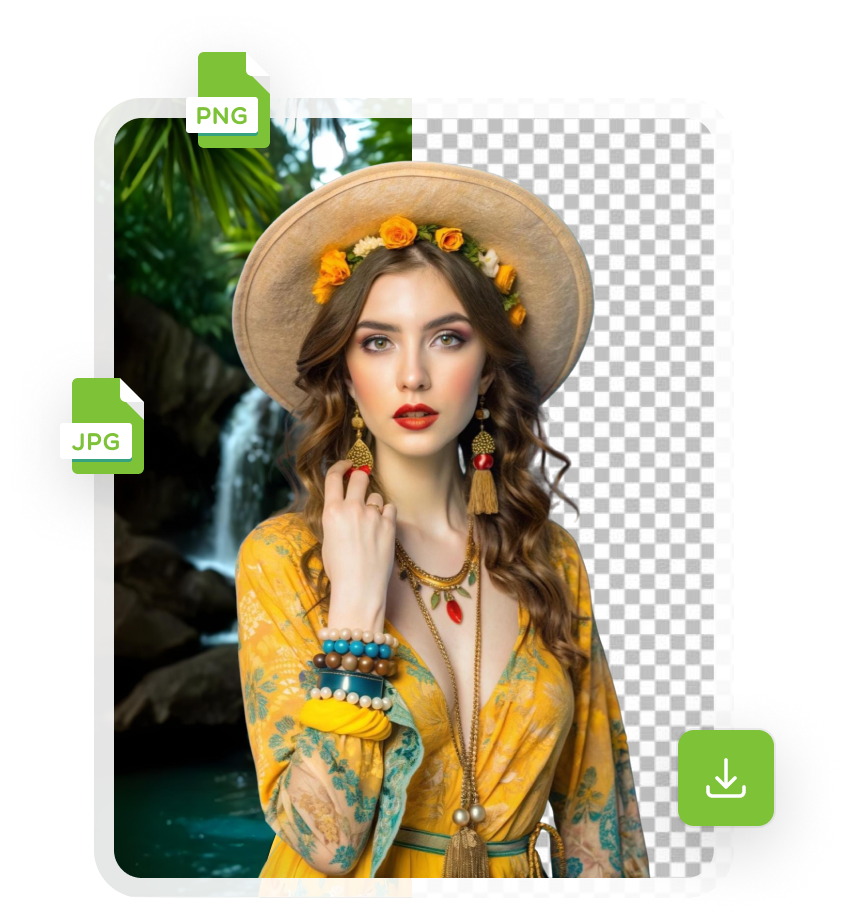
One-click background removal.
Erase backgrounds with one-click background remover. Perfect for e-commerce product images, social media content, or professional profile pictures, ensuring a clean, polished look every time.
Make distractions disappear.
Remove distractions and unwanted elements with precision. Get rid of photobombers, unnecessary objects, or blemishes using AI object removal, seamlessly blending the background for a natural, flawless edit.


Your All-in-One Photo Editing Suite
Experience seamless photo editing with our powerful extension.
Quickly adjust brightness, add text, or apply creative filters - making editing fast, efficient, and fun.


& Resize

& Effects


Settings


& Rotate

Inspiration Gallery

Abstract flowing ribbons in soft gradients, smooth motion and light textures

Two people riding bicycles on a countryside road with wildflowers and windmills, romantic and gentle vibe

A black hole absorbing surrounding stars, light bending around it, with surreal landscapes at the event horizon

Cityscape skyline at sunset with glowing windows and hazy gradient sky, modern but dreamy

Modern workspace with a laptop, coffee, and plants, flat lay illustration in soft colors

Snow-covered mountain range with clouds and a gentle horizon line, ethereal and serene

Retro cassette tapes and a Walkman, nostalgic and simple

Ferris wheel in an amusement park, wide-angle, capturing excitement

Close-up of seashells arranged on clean sand, soft lighting with clean details

A dreamlike forest filled with oversized, luminous mushrooms and trees.

A vintage carousel in an empty amusement park, whimsical with soft shadows

Abstract waves flowing horizontally - calming design for a website header

A flat lay of books, glasses, a tea cup, and a cozy blanket inviting and calm

A peaceful Japanese garden with cherry blossoms, stone path, and koi pond, viewed in soft morning light

A wide farm field of pastel wheat under a creamy sky, soft light and open space

Minimalist beach scene with umbrellas, striped towels, and footprints in the sand, ocean waves in the distance

Outer space scene with planets, stars, and galaxies, playful and imaginative

A giant space station orbiting an unknown planet, with ships docked and stars flickering in the background

A towering crystal mountain with shimmering glaciers, covered in ancient symbols that glow faintly in the moonlight

A vast futuristic metropolis covered in lush greenery, skyscrapers with plants, and holographic ads glowing in the night

An ancient temple rising from the clouds, surrounded by waterfalls and wild, glowing flora in the distant horizon

Latest Articles

Tutorials on Photo Editing


AI-Powered Photo Editing Made Easy
Edit your images effortlessly with our AI Photo Editor Extension. Whether you need to enhance colors, apply filters, add text, or remove backgrounds, everything is just a click away. Our smart AI editing tools like background removal and object eraser make photo editing faster and more precise. No complicated software—just a simple, effective online photo editor. Add the extension to your browser and start editing instantly.

