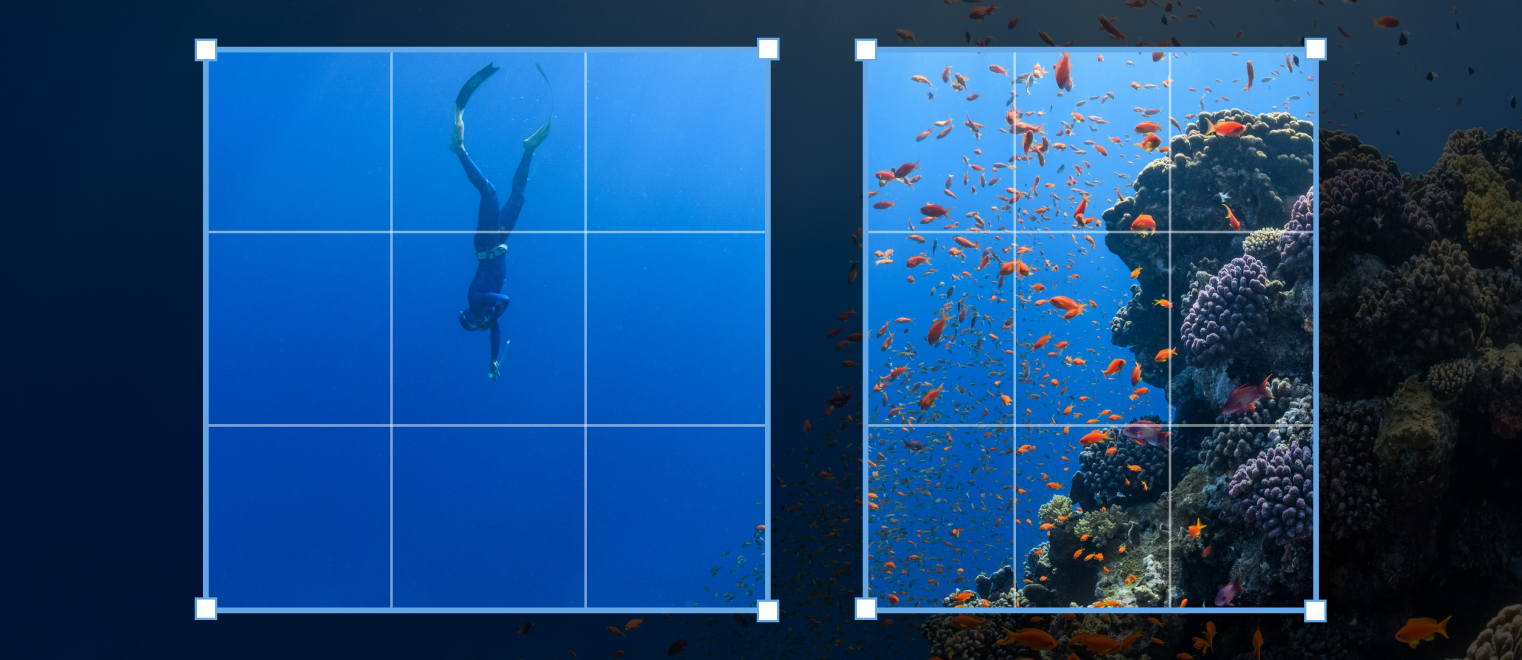
The Best Photo Sizes For Instagram
Instagram is popular for sharing photos and videos. However, if you want your photos to look their best on this platform, it’s essential to know the best photo sizes for Instagram. In this article, we’ll discuss the different photo sizes suitable for Instagram and how you can optimize your photos.
Instagram supports three types of feed posts: square, portrait, and landscape:
Square photos
Square photos are the most commonly used photo sizes on Instagram. This type of photo has an aspect ratio of 1:1, which means the height and width of the image are equal. Square photos are ideal for showcasing product photos, portraits, and landscapes.
Portrait photos
Earlier, square photos were ideal for Instagram. However, that’s not the case now. Today, portrait photos also look good on social media platforms.
Portrait photos have an aspect ratio of 4:5, which makes them taller than square photos. These photos are perfect for showcasing individual or group portraits and large structures like buildings that occupy the entire frame.
Landscape photos
Landscape photos have an aspect ratio of 1.91:1, which means they are wider than square photos. These photos are suitable for showcasing panoramic views or group photos.
No matter which orientation you opt for, note that your profile page grid on Instagram will display square photos. Therefore, when cropping your portrait and landscape photos, keep in mind that they will appear as square on your profile.
Carousel posts can use any of the recommended image sizes. However, all the images and videos within a carousel must have the same orientation as the first photo. For instance, if the first photo in your Instagram carousel post is 1080 by 1080 pixels square, the rest of the images and videos will be cropped to the same size.
Instagram story photos
Instagram stories have become a popular way to connect with followers and keep them engaged. Instagram story photos have an aspect ratio of 9:16, which makes them taller than portrait photos.
Tips for optimizing photos on Instagram
– Use high-resolution photos: Instagram compresses photos before posting. Using high-resolution photos ensures that your images don’t lose their quality after compression.
– Crop your photos correctly: When uploading photos to Instagram, make sure that you crop them correctly according to the aspect ratio you’re using. This will ensure that your photos look their best on the platform.
– Use quality filters: Instagram has several filters to enhance your photos. However, it’s essential to use filters sparingly and choose the ones that complement your photos.
– Experiment with video: Instagram allows you to upload short videos. Mixing photos and videos can help keep your feed dynamic and engaging.
